Electronic procedures and instructions on how to use them
The Slovenian Business Point portal allows EU citizens to carry out certain procedures electronically via the portal.
Index
List of e-procedures
The list of e-procedures will be available here. Only the procedure »Declaration of the temporary pursuit of craft activities in the Republic of Slovenia« is currently available.
Chamber of Craft and Small Business of Slovenia
Chamber of Craft and Small Business of Slovenia
How to access e-procedures
Electronic procedures can be accessed via list and the content website.
Example:
- Notification of temporary pursuit of craft activities for hairdressing activity
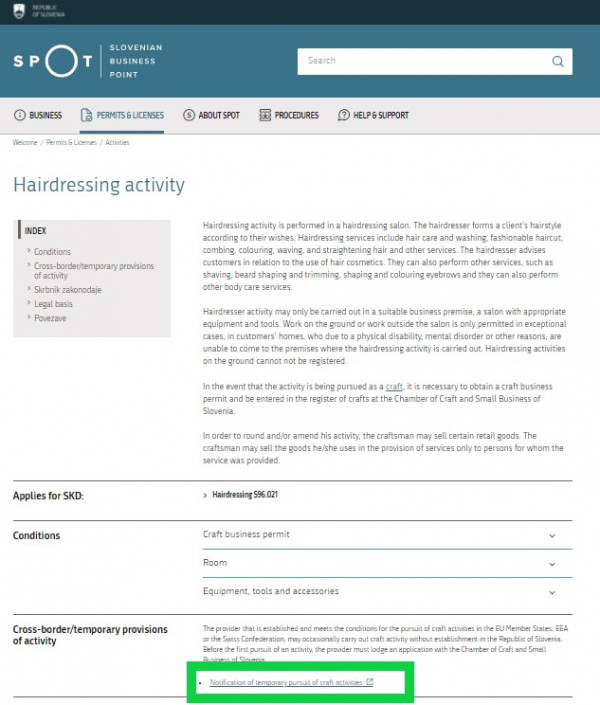
Instructions on how to use e-procedures on the Slovenian Business Point portal
To use SPOT procedures, you first need to create a SI-PASS account - digital certificate is needed.
SI-PASS account registration
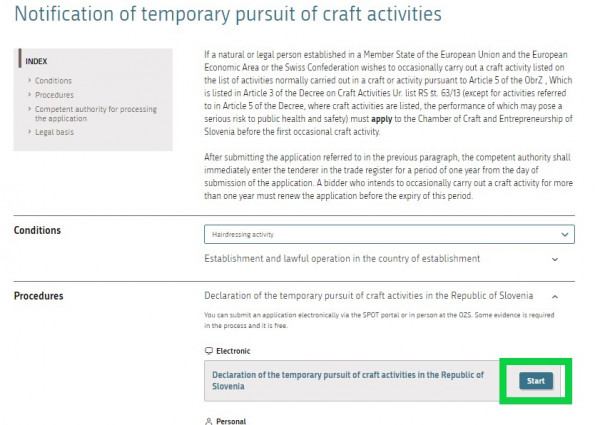
To successfully complete the procedure, you need to login to SI-PASS. Citizens of the EU countries notified under the eIDAS scheme (check the country list) can login with a certificate from their own country. In the SI-PASS, select Cross Border EU authentication and select the country where the certificate was issued.
You're redirected to SI-PASS (Slovenian authentication system). If you accidentally see next screen in Slovenian language, please click English at the bottom on the left side of the screen.
Then select »Crossborder EU authentication – level substantial or high«.
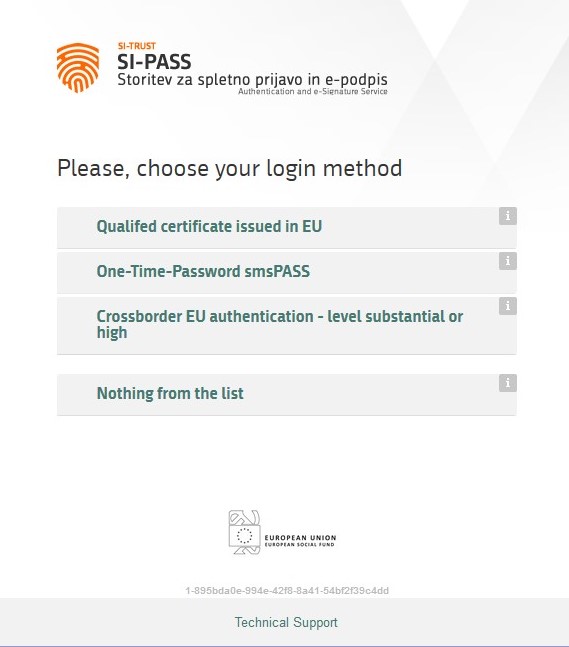
Select your country of origin:
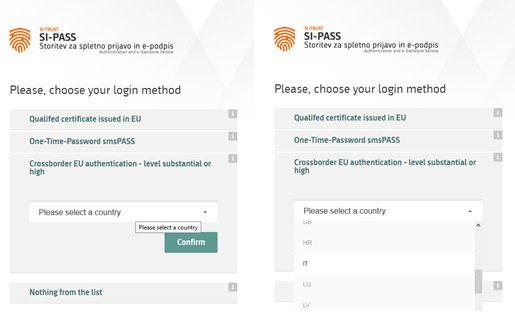
Click Confirm (example for Italy [IT]):
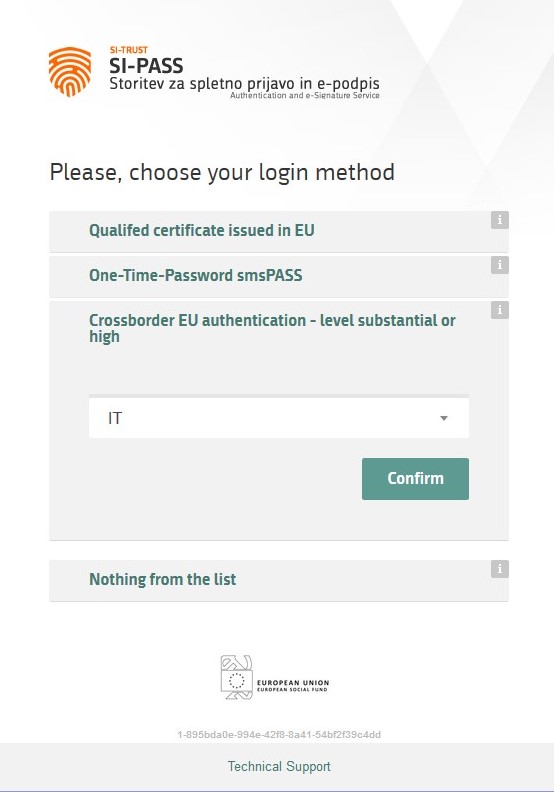
You are redirected to your national eIDAS portal (screens inside this point are country specific – these are details for Italian eID portal).
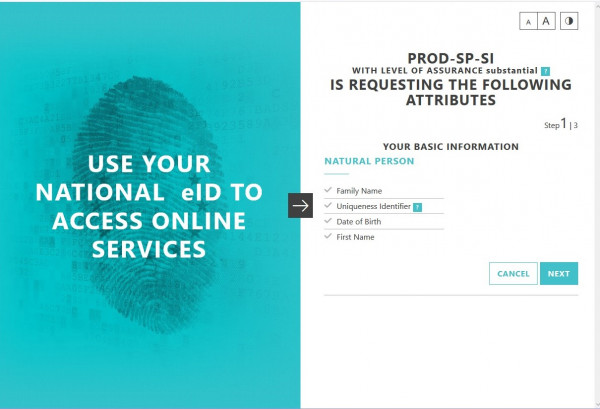
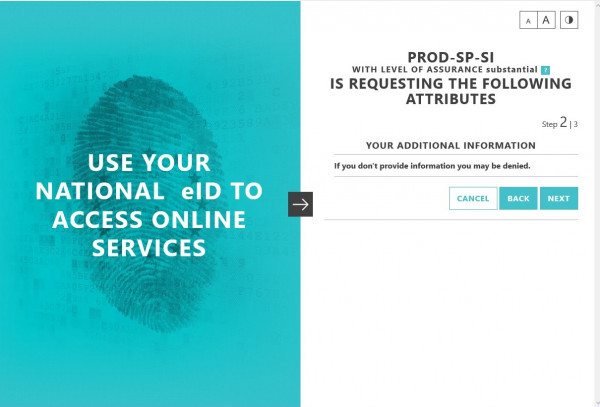
After logging-in with SPID you get redirected back to SI-PASS and you need to register your SI-PASS account. At this point, please follow the instructions to register SI-PASS account.
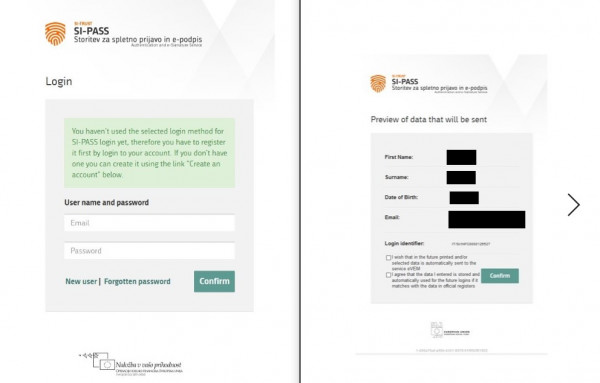
You are now authenticated, and you can operate electronically on the Slovenian Business Point portal.
Click on the Start button on the procedure:
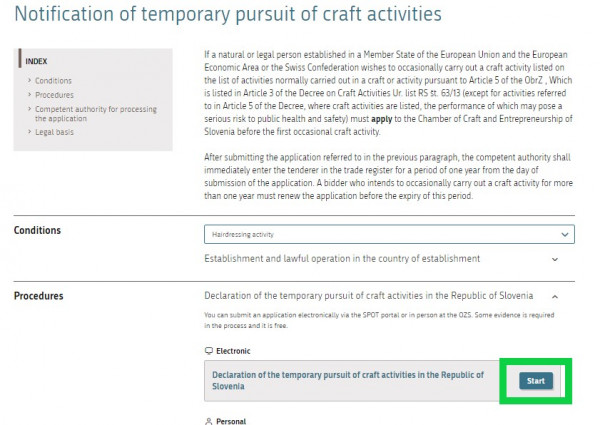
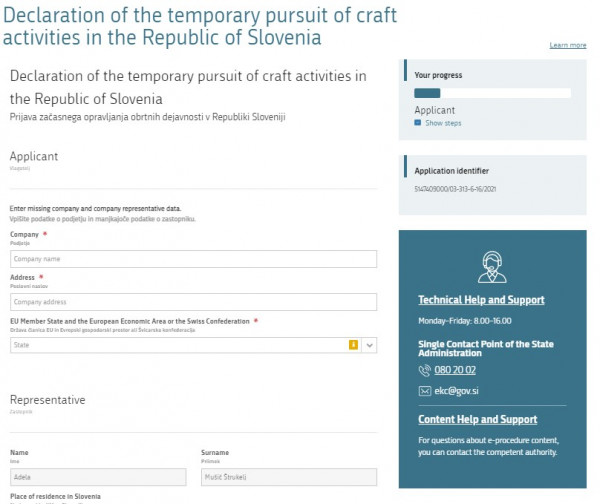
Enter some mandatory data and click the bottom right button to proceed:
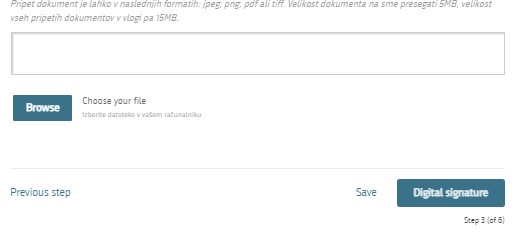
Proceed through application steps (usually no data entering is mandatory) until the digital signing step.
Before you see the next slide, you will need to create a certificate for remote digital signing.
Enter password and click Podpiši:
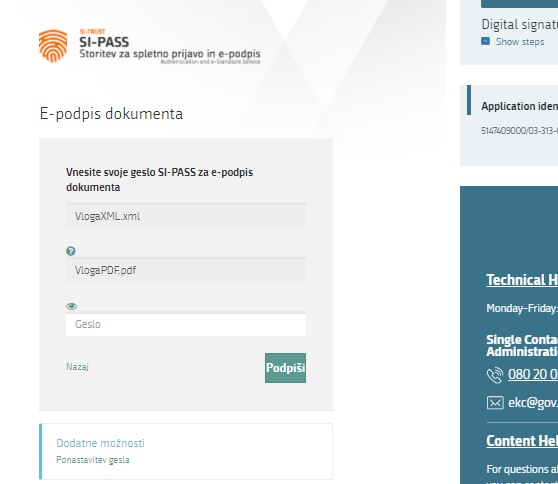
First Download the application and then Send the application form:
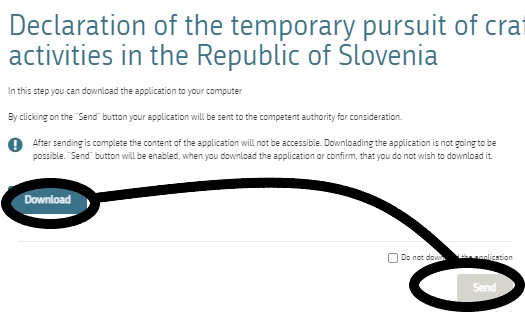
Your form is submitted. You will receive an email.

